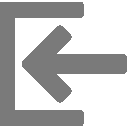Jewelry Industry and Retail News
We permanently get informed by our friends and partners from around the Web - about news, trends and/or best practice advice, loosely related to the jewelry retail business. Therefore, we present you here the most interesting or most useful of this information every month - from the following 3 top categories:
| Trends | Sales | Tech |
|---|---|---|
| Hot new/continued jewelry trends as presented to your customers from around the Web. See what they see when they scour the Web and think about your inventory. | Marketing news and related info that you could use in your daily operations. How to get your name out there, wherever you can and get people to know about your business. |
Tools and Trends (mostly tech related) that can make your business life easier. These are tools or trends that can help your business grow, get more organized, save more money, and/or streamline operations. |
Hopefully, you will get some tips/suggestions for your own business activities from this!
October 2016
Using Google Analytics to Identify Conversion Weaknesses
 It is essential to optimize sales conversion rates to be successful as a niche ecommerce merchant. Potential customers are unforgiving. They will not struggle through a purchase process or checkout if they have other options, such as Amazon or your competitors. But how can you measure your ability to convert browsers to shoppers?
It is essential to optimize sales conversion rates to be successful as a niche ecommerce merchant. Potential customers are unforgiving. They will not struggle through a purchase process or checkout if they have other options, such as Amazon or your competitors. But how can you measure your ability to convert browsers to shoppers?
The Device Category Overview report in Google Analytics gives a helpful snapshot of not only overall conversion rates but also conversion rates by device. The report is located at Audience > Mobile.
If Google Analytics has been running on your site for several years, you can see how mobile traffic has grown. For many merchants, mobile is now number 1 in sessions or a close number 2. But conversion rates for mobile are notoriously lower than desktop and tablet. In fact, I have never seen a mobile conversion rate that is higher than desktop.
In this example, desktop is converting at 2.18 percent, tablet at 1.40 percent, and mobile is much lower at .87 percent.
Conversion Rate Targets
Merchants often ask me what their conversion rates should be for each device. The answer, unfortunately, is not simple because the rates are determined by many factors, such as industry, competition, and traffic acquisition methods.
Certain industries have higher conversion rates than others. A niche ecommerce merchant selling niche products should have a higher conversion rate than a merchant competing with big-box stores.
If your business has limited competitors, your site should convert better than a merchant competing with many other players.
If your site acquires most of its traffic from paid search, such as Google AdWords, it should convert better than one that drives traffic mostly from organic search.
So, what should be your target conversion rates by device? Let’s start with desktop. A niche ecommerce site should typically convert in the 2 to 5 percent range to be successful. If it’s less than 2 percent, there is likely much room for improvement. If the rate is above 5 percent, you are doing well.
Visitors using tablets should convert at roughly one-half to three-quarters of the desktop rate. So, if you are converting at 2 percent for desktop, you should convert at 1 to 1.5 percent for tablets.
For mobile, aim to convert at one-quarter to one-half the conversion rate of desktop. For a site that converts at 2 percent for desktop, its mobile conversion rate should be 0.5 to 1 percent.
With those targets, identify which device has the best opportunity to improve. For many merchants, this is mobile. But the improvements for mobile can typically be applied to desktop and tablet, too. So try to roll out improvements for all devices at the same time.
Focus on Checkout First
When it comes to improving conversion rates, my primary focus area with new clients is typically checkout. It must be optimized to squeeze out the most sales. Enable Enhanced Ecommerce reporting in Google Analytics — including Shopping Behavior and Checkout Behavior analysis — to get obtain a good snapshot of abandonment during checkout.
The Shopping Behavior report will show overall abandonment in the path to purchase and during checkout.
And the Checkout Behavior report will further break down the checkout steps to identify which ones have the most abandonment.
You can segment the funnels by Device Category to see if one of the categories is a bigger offender.
In the above example data, my focus would be on the “Billing” page for all devices: 31.31 percent abandon that page. If I could cut that rate in half, to 15 percent, sales would double, instantly.
After analyzing checkout, another thing to keep in mind is the growth in Google Shopping ads. For merchants that use those ads, product pages are likely landing pages for visitors. Focus on product pages, as they can greatly improve conversion rates. Product pages are also where you have a good chance to convert browsers to shoppers.
Use Annotations to Document
A good way to document when you update your website with conversion changes is by using annotations in Google Analytics.
To create an annotation, simply click on the down arrow below a graph in any Google Analytics report.
Then click “Create new annotation.”
Then enter the information about the updates you made. Select the correct date that the change was made. Make the annotation “Shared,” which would allow anyone with access to your Google Analytics account to view, or “Private,” which would only be visible to your login. Save and you are done.
Learning, Building, Testing
Now that you have a process, find guidance on improving conversion rates for your site. There are helpful articles on Practical Ecommerce, including two from Pamela Hazelton: “Mobile Product Page Design: The Inverted Pyramid” and “Before Advertising, Make Sure Pages Will Convert.”
Another good way to improve conversion rates is to compare your site to Amazon, other big retailers, and competitors. What are they doing that you are not? Use their page layouts, checkout options, and other content on your site to see if they help grow sales.
Finally, you are never done. Even if you are meeting your target rates by device, continue to learn about new methods in optimizing conversions. The bar is reset seemingly daily. Use the build-test-fix approach for continuous improvement.
MORGAN JONES @ practicalecommerce.com